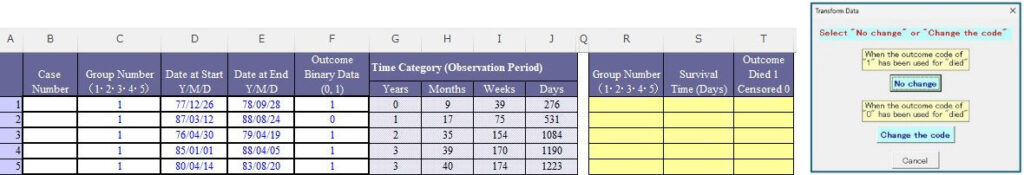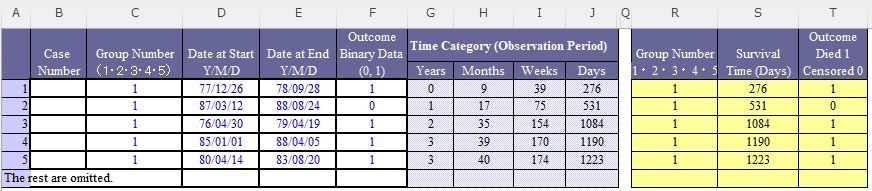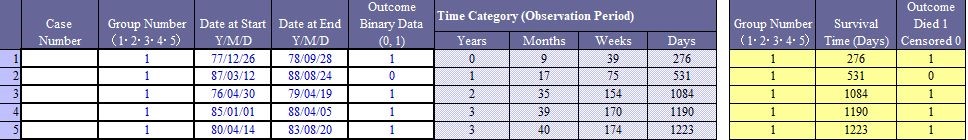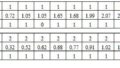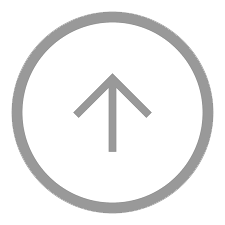Exercise:
Patients with a certain disease were allocated into 2 groups (A and B) under the same condition, and were treated by different therapeutic protocols. Date of onset of treatment (“Date at Start”), the latest date of confirmation of survival (“Date at End”), and assessment results of alive/died were shown in the table. Make a data worksheet for survival analysis.
This page shows an example of converting the original data to SAS format data for five cases in Group A.
Procedure:
1) Insert data into the columns.
Column B, the number of patients; Column C, group numbers (0, 1, 2, 3, 4 or 5);
Column D, dates (yy/mm/dd) at start;
Column E, dates (yy/mm/dd) at the last follow-up;
Column F, binary codes (0 or 1) of the outcome.
2) Select “Activate Program” from the “DATAtr1” menu.
3) Select “No change” or “Change the code” from the messages in the pop-up box.
When the code of 1 has been used for “died”, check “No change”.
When the code of 0 has been used for “died”, check “Change the code”.
4) Results: Transformed data (SAS-form) are shown in columns of R, S and T.
Column R, group number;
Column S, survival time (days);
Column T, the outcome codes of 1 for “died” and 0 for “censored”.